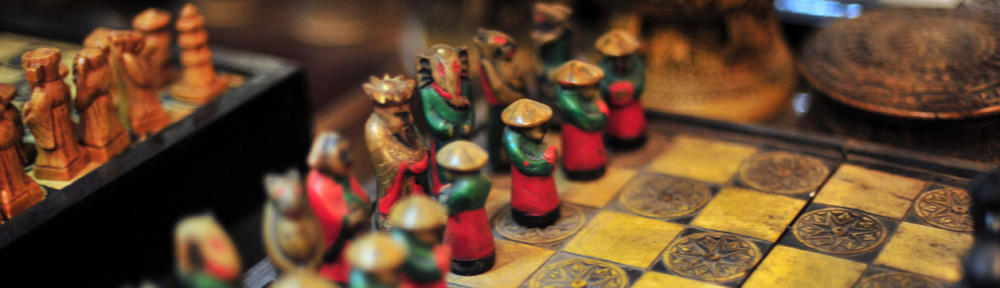Option Explicit
On Error Resume Next
Dim strComputer, objNetwork, objWMIService
Dim colItems, objItem
Set objNetwork = WScript.CreateObject("WScript.Network")
strComputer = objNetwork.ComputerName
WScript.Echo "Computer = " & strComputer
Set objWMIService=GetObject("winmgmts:{impersonationLevel=impersonate}!\\"&strComputer&"\root\cimv2")
Set colItems = objWMIService.ExecQuery ("Select * from Win32_ComputerSystem")
For Each objItem in colItems
Wscript.Echo "Domain = " & objItem.domain
Next
There is also WMI FAQ on Microsoft site.