TCP packets could be catched by tcpdump:
tcpdump -n -i any 'tcp[tcpflags] & (tcp-syn|tcp-ack) == tcp-syn and port 80'
Unix: show tcp packets
Reply
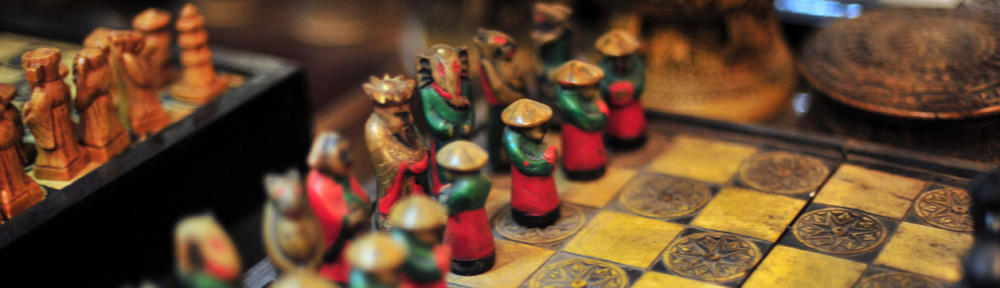
TCP packets could be catched by tcpdump:
tcpdump -n -i any 'tcp[tcpflags] & (tcp-syn|tcp-ack) == tcp-syn and port 80'
Here is the method to display timestamp in the convenient format:
SELECT TO_CHAR (SYSTIMESTAMP, 'YYYY-MM-DD HH24:MI:SS') s_date
FROM DUAL;
Simple conversion of the timestamp:
SELECT CAST(SYSTIMESTAMP AS DATE) x_date FROM DUAL;
Here are the mount commands for different *nix systems.
HP-UX
nohup /usr/sbin/pfs_mountd &
nohup /usr/sbin/pfsd &
/usr/sbin/pfs_mount -t rrip -x unix /dev/dsk/c5t2d0 /SD_CDROM
AIX
mount -r -v cdrfs /dev/cd0 /cdrom
Solaris Intel
mount -F hsfs -r /dev/dsk/c0t6d0p0 /cdrom
SPARC Solaris
mount -r -F hsfs /dev/dsk/c0t6d0s2 /cdrom
TRU64
mount -t cdfs -r -o nodefperm,noversion,rrip /dev/rz4c /cdrom
Linux
mount -t iso9660 /dev/cdrom /cdrom