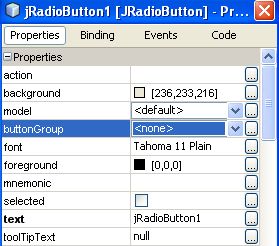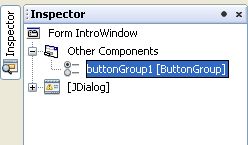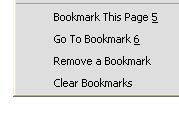Strange enough, Adobe Acrobar Reader does not allow to put the user-defined bookmarks into the PDF file (and this is so simple and necessary thing!)
However, with the help of some “hack” the bookmarks still could be used.
Here is the trick:
- Go to PDF Hacks site and download the zip file with the javascript.
- Extract the file bookmark_page.js from the archive
- Copy the file bookmark_page.js to one of the following folders:
- %ProgramFiles%\Adobe\Reader\Javascripts
- %AppData%\Adobe\Reader\Javascripts
Please, check the real installation path of the Acrobat software, it could be different on Your system.
- Restart the Acrobat Reader
Now You have 4 new menu items in the menu “View”. The first two could be called using shortcut “Alt-V-5” and “Alt-V-6” (for English version of Acrobat)
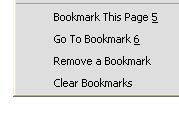
The bookmarks are not saved in the PDF itself, so they could be lost, if the PDF file is moved to some other location.
To uninstall the bookmark script, just remove bookmark_page.js from the Javascripts folder and restart the Acrobat Reader.
Some other PDF tricks could be found in this book:
[amazon-product]0596006551[/amazon-product]