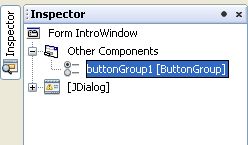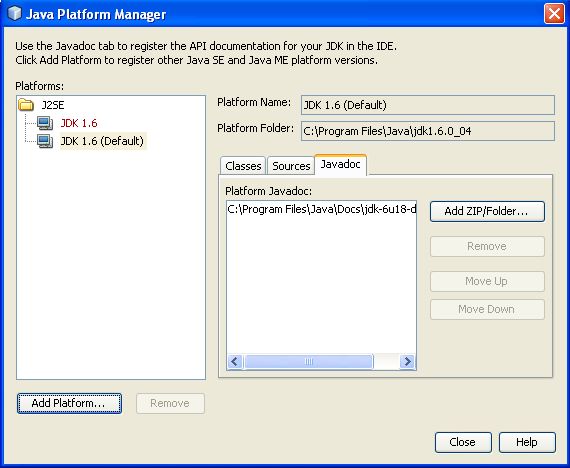It’s possible to unite several radio buttons into the group. For example, if the buttons “On” and “Off” are in the same button group, only one of them will be active (which is logical).
To create the radio button group in NetBeans do the following:
-
- Use “Button group” from the components palette and put it into Your form. It will be added as “non-visual”

-
- Add the radio buttons to the group, changing their ButtonGroup property (combobox in the Properties)
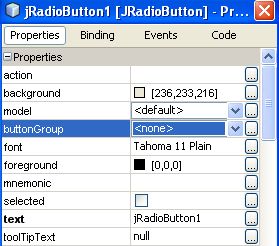
To remove the radio button group, go to the inspector window and remove radio button group there.