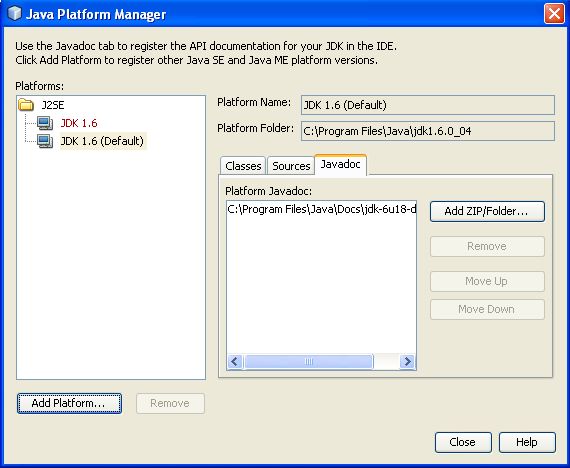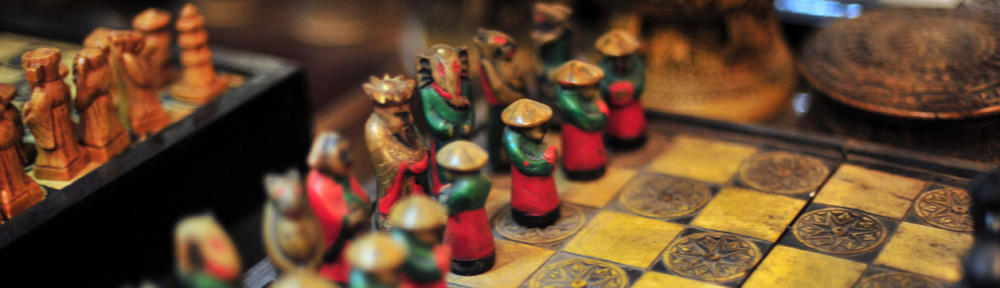Java documentation is not included neither in NetBeans installation, nor in “standard” Java SDK installation.
However, it’s possible to download it manually and add to the NetBeans IDE.
- Get the Java Documentation (currently “Java SE 6 Documentation”) from Sun site.
- Start NetBeans
- Select menu item “Tools->Java platforms”, then click “Javadoc” tab
- Click “Add Zip/Folder” button and select the path to the downloaded Zip-file