It’s possible to unite several radio buttons into the group. For example, if the buttons “On” and “Off” are in the same button group, only one of them will be active (which is logical).
To create the radio button group in NetBeans do the following:
-
- Use “Button group” from the components palette and put it into Your form. It will be added as “non-visual”

-
- Add the radio buttons to the group, changing their ButtonGroup property (combobox in the Properties)
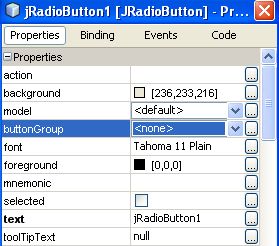
To remove the radio button group, go to the inspector window and remove radio button group there.

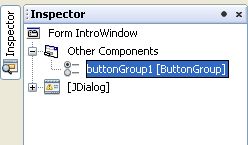
This is a good tip.
I had a problem with this component in netbeans,now this tip resolves it.
thanks so much
Very useful tip, a time saver. Thanks!
thanks a lot!
This helped me very much.
Very thanks man!!!
Very helpful. thanks alot..
Thanks for help 🙂
Nice!…
Thank you …
THANK!!
very useful….
very helpful.. my prblm has been solved.. thanks a lot 🙂
heyyy man really helpful, thank you so much!! =)
really helpful, thank you so much!! =)
thanks dear….
thanks !!!
thanks
Thanks! =)
thank u soo much 🙂
i have been trying to use this from a long tym
Thanx alot buddy… its give me new idea to study in java..
Thanks a lot.
I saved a lot of time searching around ….
ga jelasssssssss
Thanks
Thanx a lot……… (y)
Thanks a lot……
Brother Thank You Very Much